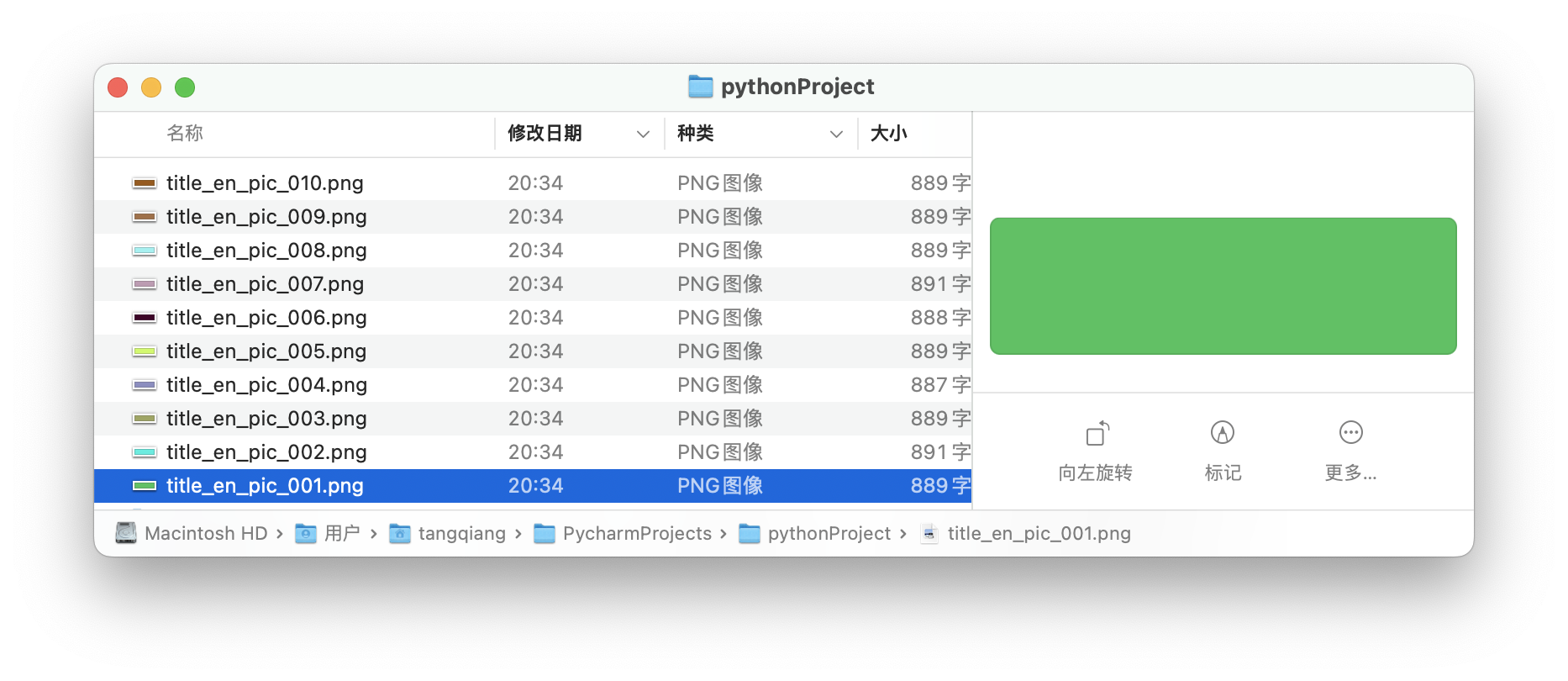Create random-color images with Python
Contents
How to paint different colors on canvas with Python? First of all, let’s
import two modules
1import random
2from PIL import Image
We use module ramdon as a digit creator.
PIL is the de facto image process standard module in Python.
Create a single picture with a random color
1i = 0
This step will facilitate you to write the next iteration step.
You can easily change the ‘i=0’ line to ‘for i in range(10):’ and indent the following codes
Then, Set the RGB single color randomly
1color1 = random.randint(0,255)
2color2 = random.randint(0,255)
3color3 = random.randint(0,255)
4background_color = (color1, color2, color3)
Create a canvas with a specific color and a scale with 680 long × 200 width
1img_obj = Image.new('RGB', (680, 200), background_color)
Save the image
1with open("title_en_pic_{0:03d}.png".format(i+1), "wb") as f:
2 img_obj.save(f, "png")
{0:03d} means use 0 to fill the number until 1 turn to three digits 001
We can see a random-color image in your default path: title_en_pic_001.png

Make 10 random-color images with an additional code:
Just change the line i = 0, and indent all the following lines:
1# Change the below first line only:
2for i in range(10):
3
4 # Set the RGB single color randomly
5 color1 = random.randint(0,255)
6 color2 = random.randint(0,255)
7 color3 = random.randint(0,255)
8 background_color = (color1, color2, color3)
9
10 # Create a canvas with a specific color and a scale with 680 long × 200 width
11 img_obj = Image.new('RGB', (680, 200), background_color)
12
13 # Save the image
14 with open("title_en_pic_{0:03d}.png".format(i+1), "wb") as f:
15 img_obj.save(f, "png")
Ten pictures emerge in one second: